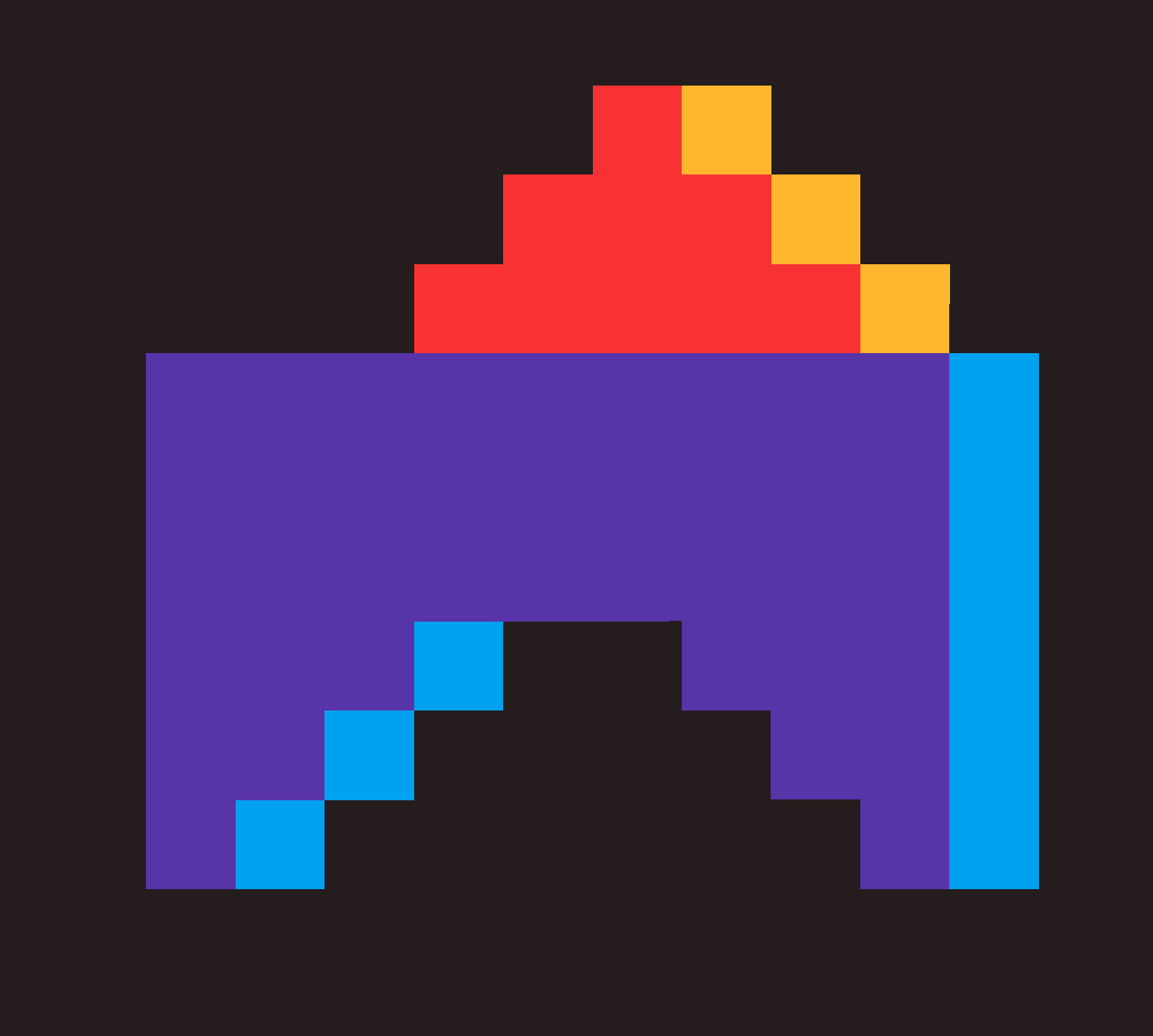Working with vector graphics is a little like working with clay. You start with flexible lumps of "stuff" (rectangles and ellipses), then push, pull, bend, and layer until you have something. I made the graphic below and an accompanying Scratch project to illustrate that basic idea. I plan to pass it out to my classes on Tuesday.
The four panels of the popcorn bag, and the two bits of red stripe each began their lives as rectangles. Gradients were added to the fill, and points were added to the paths. Points were pushed and pulled here and there. The kernels were made with ellipses. They all come together to give the illusion of a bag of popcorn. I hope you find this useful! I made it my design goal to use no words - I wonder what adding some would do?